If Google Shows the Wrong Meta Description For Your Site
There is nothing more annoying than taking the time to craft a great meta description for your web page, then having Google show a completely different description in the search result snippet.
There are several possible reasons this happened:
- Your meta description is improperly coded.
- Your Google cache is not updated.
- Google detects search term manipulation.
- Google ignored your meta description.
Your Source Is Improperly Coded
Your web sites source code should only contain one description meta tag. You may not see your preferred description appear as the preferred snippet if the description tag is missing or if more than one appears in your code.
Please view the source code for your site to determine if either of these situations apply. Your meta description tag should appear like this sample in your source code.
<meta name=”description”content=”Preferred description goes here”/>
If you have more than one description meta tag, please run a health check on your site to determine what other feature on your site outputs the duplicate meta description. We highly recommend using the Health Check plugin as it allows you to run a conflict check without affecting visitors to your site.
Improper Search Term Manipulation
If you search for SEARCHTERM. Google will scan all of your indexed pages for the exact term or phrase. Google uses the search term to highlight information in search results which is why the meta description is different than what you entered into the plugin.
To view your meta description without search term manipulation, use the site:search operator followed immediately by the URL of your site. Similar results can be found using DuckDuckGo, a search for all pages on better-business-alliance.org without search term manipulation would be site:better-business-alliance.org.
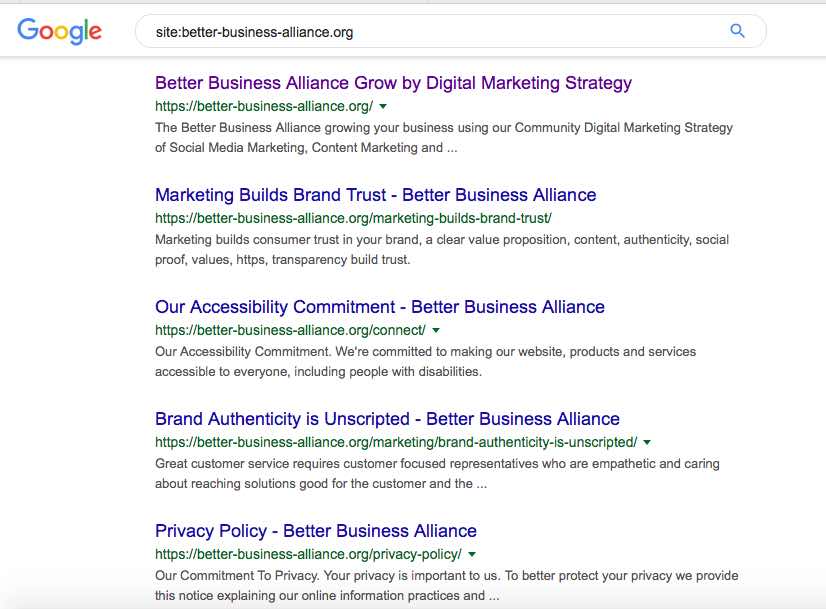
Your Google Cache is Outdated
If you’ve recently updated your description, Google probably hasn’t indexed your new description yet. It can take up to a week for Google to index the changesyou’ve made. This depends on how often your website is crawled by Google bots.
In Google type, cache: followed immediately by the URL of your site or page, you’ll see what Google has cached for your site. If the date is before you made changes, you’ll have to wait for Google to crawl your site again. You may be able to speed up this process with the fetch as Googlebot tool found in your Google Search Console.
Search Engines Ignored Your Meta Description
Ultimately search engines will make the final decision on what they show in their search results. There is little you can do to force Google to display your preferred description. The best advice we can give is to test different descriptions and measure the results. This article provides advice on creating the right meta description for your site.





